Hi Dears,
We are happy to report you that we released a new wordpress tooltips pro version — wordpress tooltips pro 4.2.8, in the version we added a few new features based on users request:
1: We Added new shortcode [tooltips] for our wordpress tooltips plugin, You can add any tooltips which is not in content of post, or not in wordpress database.
It is very easy to using:
[tooltips keyword="wordpress" content="Wordpress is great system"]
Also you can add image in “content”, for example:
[tooltips keyword="Sample" content="<img src='https://mydomain.com/wp-content/uploads/2017/02/screenshot.png'>"]
A demo page can be found at here: demo of shortcode [tooltips]
By this way, you can use this plugin to insert tooltips to plugin generated page, for example, in a table plugin — tablepress, when you insert element to a cell, you can add our tooltip shortcode in it and you can show tooltips in this table… and so on. Please note, because there are too many plugins — nearly 50,000 plugins, they realized in different methods, so we have no way to support “any” plugins or themes, but we are try to support more and more famous plugins, for example woocommerce, tablepress, MaxButtons, Easy Pricing Tables… and so on.
Also for avoid users typed error tooltip parameter which will caused tooltips not work, when you entered error usage in the wordpress tooltips shortcode [tooltips], instead of not working, we will show you the correct usage in tooltip popup box which will tell you how to use the shortcode [tooltips].
We are adding new functionality for the shortcode [tooltips], any request is welcome. 🙂
2: New feature: Only Add Tooltips For Specified Post Types, for example, you can setting to add tooltips only for post, page, and do not show tooltips for woocommerce product post type, and so on.
3: Now we can disable tooltips for specified pages, when you add / edit posts / pages / products, in the top right of the wordpress standard editor, you will find
a meta box: “Disable tooltips for the page”, if you checked the “Disable tooltips for the page” check box, in this post, we will not add tooltips content from tooltips database automatically, even there are tooltips keyword in the post content.
By this way, you can choose show tooltips automatically in some pages and disable tooltips in other pages.
However, if you want to add tooltips manually in this page, we keeped this option for you, you can still use shortcode [tooltips] to add your customized tooltip in this page manually.
4: Improved Internationalization
5: Tweaked style of admin control panel, it looks more modern and stylish.
We are adding new features based on user requesting now and you will see it soon, any feature request is welcome. 🙂
Best Regards,
Tomas




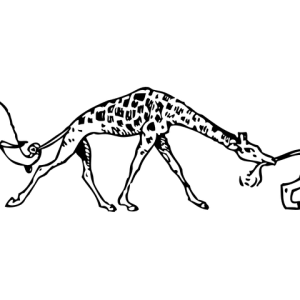

Leave a Reply