Change Log of WordPress Tooltips Free Plugin
change log of tooltips pro plus can be found at here
= WordPress Tooltip Version 10.4.3 =
Enhancing Glossary: New Option to Remove Alphabetical Navigation for a Minimalist Experience
= WordPress Tooltip Version 10.3.3 =
New option in the ‘Custom Language’ panel, WordPress Tooltips Free 10.3.3 has been released
= WordPress Tooltip Version 10.2.3 =
How to Hide Letters Without Items in Glossary — WordPress Tooltips Free 10.2.3
= WordPress Tooltip Version 10.1.3 =
Enhancing the WordPress Tooltips Plugin with Tag Support, WordPress Tooltips Pro Plus 33.0.8, WordPress Tooltips Pro 20.4.4, WordPress Tooltips Free 10.1.3
= WordPress Tooltip Version 10.0.9 =
Fixing Tooltips Category Error in WordPress Tooltips Plugin, Tooltips Pro Plus 32.9.8, Tooltips Pro 20.3.4, Tooltips Free 10.0.9
= WordPress Tooltip Version 10.0.3 =
Only load bootstrap.css and bootstrap.js in the wordpress tooltips directory settings panel
= WordPress Tooltip Version 9.9.9 =
= WordPress Tooltip Version 9.9.3 =
Support for creating and editing WordPress Tooltips in the Gutenberg editor
= WordPress Tooltip Version 9.8.9 =
New option “Glossary Term Capitalization” in Glossary Settings Panel, Instructions on how to use can be found at here
= WordPress Tooltip Version 9.8.3 =
Supports batch import of video tooltips and audio tooltips, detailed document can be found at here
= WordPress Tooltip Plugin Version 9.7.9 =
= WordPress Tooltip Plugin Version 9.7.1 =
Enhanced Functionality to Enable/Disable Specific User Roles Display in User Member Directory
= WordPress Tooltip Plugin Version 9.6.9 =
Fixed the issue of “double tooltip display” in the tooltip_by_id shortcode in WordPress Tooltips
= WordPress Tooltip Plugin Version 9.6.5 =
Resesige the custom language option in glossary settings panel
= WordPress Tooltip Plugin Version 9.6.1 =
Support the exclusion of specific user IDs from the member directory
= WordPress Tooltip Plugin Version 9.5.9 =
Support for filtering users by including only those whose IDS are invluced in the “include” patameter list
= WordPress Tooltip Plugin Version 9.5.3 =
Followed wordpress security standard to use check_admin_referer and wp_nonce_field to enhance code security
= WordPress Tooltip Plugin Version 9.4.9 =
How to display only specified wordpress users in the members directory according to their user roles?
= WordPress Tooltip Plugin Version 9.4.5 =
followed wordpress security to enhance codes of post directory
= WordPress Tooltip Plugin Version 9.4.3 =
Support job board directory, wordpress tooltips free 9.4.3 released
= WordPress Tooltip Plugin Version 9.3.9 =
How to solve the problem of spacial characters on import when importing wordpress tooltip term?
= WordPress Tooltip Plugin Version 9.3.5 =
Select Use our own developed excerpt_more function to avoid potential plugin conflicts, wordpress tooltips pro plus 27.0.8, wordpress tooltips pro 19.2.6, wordpress tooltips free 9.3.5 released
= WordPress Tooltip Plugin Version 9.3.1 =
Enhanced the robustness of the program to prevent unexpected output from occurring, WordPress tooltips pro plus 26.6.8, tooltips pro 19.1.6, tooltips free 9.3.1 released
= WordPress Tooltip Plugin Version 9.2.9 =
fixed a bug which disrupt the operation of the regular expression
= WordPress Tooltip Plugin Version 9.2.3 =
Fixed a bug with a special character
= WordPress Tooltip Plugin Version 9.1.7 =
Support Woocommerce Product Directory
= WordPress Tooltip Plugin Version 9.1.5 =
Fixed the error that occurred when displaying tooltips on a special character
= WordPress Tooltip Plugin Version 9.0.9 =
How to limit the number of wordpress tooltips on a page?
= WordPress Tooltip Plugin Version 9.0.7 =
How to customize wordpress tooltip z-index value via one click?
= WordPress Tooltip Plugin Version 9.0.5 =
We have written detailed document on how to set the font size for wordpress tooltip and added document link to the custom font size option in the settings panel, supported by version tooltip pro plus 24.1.8, tooltips 17.9.6, tooltips free 9.0.5
= WordPress Tooltip Plugin Version 9.0.3 =
= WordPress Tooltip Plugin Version 8.9.5 =
New option to Enable / Disable access tooltip with tab key to support Web Content Accessibility Guidelines 2.0, detailed document can be found at here
= WordPress Tooltip Plugin Version 8.9.1 =
New option to link tooltip terms to tooltip / glossary page automatically, this will help improve SEO rank and prepare for the support tab index of WordPress tooltips
= WordPress Tooltip Plugin Version 8.8.5 =
Please check our detailed document at: Support prevent the simultaneous loading of multiple jquery-migrate packages
= WordPress Tooltip Plugin Version 8.7.9 =
Please check our detailed document at How to limit the total number of posts in post directory using the shortcode, how to display only the posts with a specified post category ID, how to display only the posts with a specified post category name
= WordPress Tooltip Plugin Version 8.7.5 =
Please check our detailed document: How to Enable / Disable Tooltips for Max Buttons in WordPress?
= WordPress Tooltip Plugin Version 8.7.1 =
New opiton to bulk remove / hide user from member directory in wordpress tooltip plugin
= WordPress Tooltip Plugin Version 8.6.9 =
Enhanced the robustness of the program
= WordPress Tooltip Plugin Version 8.6.3 =
Please check detailed document a here
= WordPress Tooltip Plugin Version 8.5.9 =
Please check our detailed document at: How to add tooltips effect for contact form 7 plugin? Supported by wordpress tooltips free plugin 8.5.9
= WordPress Tooltip Plugin Version 8.5.5 =
Please check our detailed document at: WordPress tooltip 8.5.5 released, two features to help wordpress tooltip glossary users and 25% discount code for this anniversary celebration
= WordPress Tooltip Plugin Version 8.4.5 =
WordPress Tooltip Free 8.4.5 Released
Please check our detailed document at: WordPress Tooltip Free 8.4.5 Released
Please check our detailed document at: Better wordpress member directory, supported by wordpress tooltips pro + 19.7.8 and tooltipsp pro 16.4.2 and tooltip free 8.4.3
= WordPress Tooltip Plugin Version 8.3.9 =
Please check our detailed document at: WordPress Tooltips Free 8.3.9 Released
= WordPress Tooltip Plugin Version 8.3.5 =
Based on users’ feedback, we added new shortcode parameter to allow users to set only the posts in the specified category in post directory, and how to use excerpt as content in post directory, please check our detailed document at: How to only list posts of specified category in post directory?
= WordPress Tooltip Plugin Version 8.3.3 =
WordPress tooltips free plugin 8.3.3 Released, support wordpress post directory, improved the UI of directory settings panel , and we are developing an AI module to generate wordpress tooltip content automatically for all users, if you have any suggestion about the AIGC feature, please don’t hesitate to contact us, please check detailed document at: WordPress tooltips plugin 19.2.8 Released , this might have a few details of pro version too 🙂
= WordPress Tooltip Plugin Version 8.2.7 =
Please check detailed document at: WordPress Tooltips Free Plugin 8.2.7 Released
= WordPress Tooltip Plugin Version 8.2.5 =
Please check our document at: wordpress tooltips free 8.2.5 released
= WordPress Tooltip Plugin Version 8.2.3 =
Please check our document at: WordPress Tooltips Free 8.2.3 Released
= WordPress Tooltip Plugin Version 8.1.9 =
Start support crate directory via functionality of wordpress tooltip glossary, please check our detailed document at: How to Create a Member Directory Via WordPress Tooltip?
= WordPress Tooltip Plugin Version 8.1.5 =
Improved wordpress tooltip shortcode, please check more details via: WordPress Tooltips Free Plugin 8.1.5, Improved WordPress Tooltips Shortcode
= WordPress Tooltip Plugin Version 8.1.3 =
Please check our detailed document at: WordPress Tooltips Free Plugin 8.1.3, Try to Support Display Tooltip in ShortCode
= WordPress Tooltip Plugin Version 8.1.1 =
Please check our detailed document: Opt to help wordpress glossary user to build a pure glossary site
= WordPress Tooltip Plugin Version 8.0.9 =
Please check our detailed document at: WordPress Tooltips Free 8.0.9 Released, Start Support Bullets Screen on WordPress Tooltip Term
= WordPress Tooltip Plugin Version 8.0.1 =
Please check our detailed document at:WordPress Tooltip Free Plugin 8.0.1 Released
= WordPress Tooltip Plugin Version 7.9.9 =
Start to Support WordPress Block Theme — WordPress Tooltips Free Plugin 7.9.9 Released
= WordPress Tooltip Plugin Version 7.9.5 =
Please check our detailed document at: Avoid Show 2 Overlapping Tooltips in One Tooltip Term, WordPress Tooltips Free 7.9.5 Released
= WordPress Tooltip Plugin Version 7.9.3 =
This is an important version, include 61 changes, please check our detailed document at: WordPress Tooltips Free Plugin 7.9.3 Releases
= WordPress Tooltip Plugin Version 7.8.7 =
Please check our detailed document at: WordPress Tooltips Free Plugin 7.8.7 Releases
= WordPress Tooltip Plugin Version 7.8.3 =
Please check our detailed document at: Solved javascript conflicts between wordpress tooltips free and ninja form — wordpress tooltips free plugin
= WordPress Tooltip Plugin Version 7.7.9 =
Please our detailed step by step document with screenshots at :How to hide count number of glossary items? WordPress Tooltips plugin free 7.8.1 released
= WordPress Tooltip Plugin Version 7.7.9 =
Please check details at WordPress Tooltip Free Plugin 7.7.9 Released.
Limited time discount 10percentdiscount during the labor day holiday until 05-07
= WordPress Tooltip Plugin Version 7.7.7 =
New option to custom glossary term in glossary page, fixed a bug, please check detailed document at:
WordPress Tooltips Free Plugin 7.7.7, Support Custom Font Size for Glossary Terms
= WordPress Tooltip Plugin Version 7.7.5 =
An amazing user wrote to us, in “Glossary Settings” panel, the option “Hidden Image in Glossary List” should be “Hide Image in Glossary List”, we fixed this in the version 7.7.5
= WordPress Tooltip Plugin Version 7.7.3 =
New option to support jquery-migrate, please check how to use it at: WordPress Tooltips Free Plugin 7.7.3 Released
= WordPress Tooltip Plugin Version 7.7.1 =
Please check our detailed document at: WordPress Tooltips Plugin Free 7.7.1 Released, Increase the Page Loading Speed of the WordPress Pages
= WordPress Tooltip Plugin Version 7.6.9 =
Please check our document: WordPress Tooltips Free Plugin 7.6.9 Released, Support Move WordPress Tooltips Jacascript Code to the WordPress Footer
= WordPress Tooltip Plugin Version 7.6.7 =
Please check details at WordPress Tooltips Free Plugin 7.6.7 Released
= WordPress Tooltip Plugin Version 7.6.5 =
WordPress Tooltips Plugin Free 7.6.5 Released, Support Custom Glossary Navigation Bar Font Size
= WordPress Tooltip Plugin Version 7.6.3 =
Please check WordPress Tooltips Free Plugin 7.6.3 Released
= WordPress Tooltip Plugin Version 7.6.1 =
new feature: How to Bulk Remove Glossary Terms From Glossary Directory?
= WordPress Tooltip Plugin Version 7.5.7 =
1: New option to help wordpress tooltip users customize font size of wordpress tooltip content, please check detailed document at: How to custom wordpress tooltip content font size?
2: Improved codes of disable tooltip in mobile functions
= WordPress Tooltip Plugin Version 7.5.3 =
New features in 7.5.3: How to Disable Tooltips for Selected CSS Classes and IDS? You can Disable Tooltips for Any Element in Your WordPress Post
= WordPress Tooltip Plugin Version 7.5.1 =
1 WordPress tooltip custom post type suppport excerpt now , if you open tooltip editor, you will find a new excerpt metabox at the bottom of the tooltip editor
2 In Glossary Settings panel, in then “Glossary Excerpt or Full Content” option, if opt to use Glossary Excerpt in glossary pages, we will display excerpt which you custom in excerpt metabox in the tooltip editor
Please check our detailed document with screenshot at WordPress Tooltip Glossary Plugin 14.5.4, How to use Tooltip Custom Excerpt in WordPress Glossary Table, it is wrote for wordpress tooltip pro version, but changes is the same of wordpress tooltip free version
= WordPress Tooltip Plugin Version 7.4.7 =
= WordPress Tooltip Plugin Version 7.4.3 =
Improved Compatibility of WordPress Glosary with WordPress Themes, the document is for the pro version 14.4.6, but the feature of new change is the same with wordpress tooltip free plugin 7.4.3
= WordPress Tooltip Plugin Version 7.4.1 =
WordPress Tooltips Plugin 7.4.1, Improved Tooltips for Slovakian / French
= WordPress Tooltip Plugin Version 7.3.9 =
WordPress Tooltips Free 7.3.9, Opt to Display Glossary Excerpt or Glossary Full Content
= WordPress Tooltip Plugin Version 7.3.7 =
New shortcode [tooltip_by_id] to use multimedia tooltip easier, please check our detailed document at WordPress Tooltip Free 7.3.7 Released, Tooltip Shortcode tooltip_by_id
= WordPress Tooltip Plugin Version 7.3.5 =
Please check our detailed document at: WordPress Tooltip Free Plugin 7.3.5 Released
= WordPress Tooltip Plugin Version 7.3.3 =
Please check our detailed document at: WordPress Tooltip Free Plugin 7.3.3 Released
= WordPress Tooltip Plugin Version 7.3.1 =
Please check our detailed document at: WordPress Tooltips Free Plugin 7.3.1 Released
= WordPress Tooltip Plugin Version 7.2.9 =
Please check our detailed document at: WordPress Tooltips Free 7.2.9 Released
= WordPress Tooltip Plugin Version 7.2.7 =
Re-upload admin tip css file for tooltips plugin 7.2.5
= WordPress Tooltip Plugin Version 7.2.5 =
Support tooltips for category archive title
= WordPress Tooltip Plugin Version 7.2.3 =
Please check our detailed document at WordPress Tooltips Free 7.2.3 Released, Move the Background Inline Css to admin.css
= WordPress Tooltip Plugin Version 7.2.1 =
Please check detailed document at WordPress Tooltip Free 7.2.1 Released, Admin can Decide WordPress Glossary searchable or Not, thanks 🙂
= WordPress Tooltip Plugin Version 7.1.9 =
Please check detailed document at WordPress Tooltip Free Version 7.1.9 Released, thanks 🙂
= WordPress Tooltip Plugin Version 7.1.3 =
1 In WordPress plugins settings panel, fixed demos link under “Tooltips” plugin
2 Support wordpress 5.5
3: Added pro features link too
Detailed Document can be found at here
= WordPress Tooltip Plugin Version 7.0.9 =
Followed wordpress check_admin_referer to enahnce security of the wordpress tooltips language addon
= WordPress Tooltip Plugin Version 7.0.7 =
Added “How to Import WordPress Tooltips From CSV” in knowledge base, for help users build import tooltips from csv in one time, because we received a few tickets about how to import tooltip, and we found some users did not follow format in our sample.csv which caused errors, in our detailed video tutorial, we prepared detailed video / image / text for users. 🙂
= WordPress Tooltip Plugin Version 7.0.5 =
Allow tooltip admin to import tooltips from excel csv file, so admin do not need to use a lot of time to enter tooltip terms manually one by one, please check detailed step by step document with video and image at how to import wordpress tooltip from excel csv file so admin do not need to enter tooltip terms manually one by one, please note, our document might have a little features of pro version 🙂
= WordPress Tooltip Plugin Version 6.9.3 =
1: Support disable tooltips on mobile devices, you will find new option disable tooltips on mobile devices in wordpress tooltip global settings panel, also you can check detailed document of disable tooltips on mobile devices at here
2: Fixed a messed up item style in global settings panel
3: In tooltips code, move a few duplocated hard code inlide css code into a css class to speed up page load speed
= WordPress Tooltip Plugin Version 6.8.3 =
Minify wordpress glossary css file ( directory.min.css) and js file ( directory.min.js) to speed up glossary pages
Fixed typo word
Support wordpress 5.4.2
= WordPress Tooltip Plugin Version 6.7.9 =
Fixed a php warning in “Glossary Settings” setting panel -> “Hidden Image in Glossary List” option box
= WordPress Tooltip Plugin Version 6.7.7 =
In wordpress tooltip “How To Use WordPress Tooltips” knowledge base panel, added “How to Enable / Disable WordPress Tooltips in WordPress Glossary Page?”, you can find detailed step by step document at How to Enable / Disable WordPress Tooltips in WordPress Glossary Page?
= WordPress Tooltip Plugin Version 6.7.5 =
use wordpress sanitize function to enhance security of “Tooltips Addon Settings” panel
= WordPress Tooltip Version 6.7.3 =
1: Fixed a php notice of cannot find the postid
2: Changed the function to avoid name conflicts with wordpress tooltips pro versions
= WordPress Tooltip Version 6.6.9 =
New option in glossary settings panel, to enable or disable wordpress tooltips show in glossary index page or glossary terms pages, please read our step by step document at How to Enable or Disable WordPress Tooltips in WordPress Glossary Index Page or Glossary Term Pages?
Re-structure glossary global settings module for add more glossary features
Added more features description in read me document
= WordPress Tooltip Version 6.5.9 =
Improved glossary navigation bar, when users click any letter in glossary navigation bar, the page will not scroll down or scroll up, the page will stay in place. Improved glossary templates.
You might need to clean site cache and your browser cache
= WordPress Tooltip Version 6.5.7 =
In glossary navigation bar, added anchor for each alphabet, so when users click any letter in glossary navigation bar, we just show glossary items for that alphabet, and stay in place, do not need to scroll down to the alphabet again. 🙂
You might need to clean site cache and your browser cache 🙂
Please check detailed description in this document , although it is tooltip pro plugin, but it solved the same problem 🙂
= WordPress Tooltip Version 6.5.5 =
New option to Enable / Disable Tooltips in entire site, please check guide, the guide is write for wordpress tooltip pro version, but it is the same function and description for the wordpress tooltip free version 🙂
= Version 6.5.1 =
Fixed the wordpress tooltip conflicts with the Ocean WP theme navigation bar
= Version 6.4.9 =
Based on user’s suggestion, we should manage all glossary options in one settings panel, we have moved “Hidden Image in Glossary List” from “Tooltips Global Settings” panel to “Glossary Settings” panel
= Version 6.4.7 =
Based on wordpress translate team member’s suggestion:
1: removed most of tags from readme.txt, now just have 5 keword existed in readme.txt
2: because our readme.txt is 65k, we be requested to remove change log from readme.txt
3: changed stable tag section in readme.txt for help translator find the correct version
4: changed the tested up section in readme.txt
= Version 6.4.5 =
New option box “Significant Display of Digital Superscripts on Navigation Bar” in “Glossary Settings” panel
You can opt to “Significant Display of Digital Superscripts on Navigation Bar” or just show Digital Superscripts with normal mode
By default, we will “Significant Display of Digital Superscripts on Navigation Bar”
Re-write readme
= Version 6.4.1 =
Added guide of how to use glossary shortcode in knowledge base menu
= Version 6.3.9 =
Fixed typo in admin option box tips
Updated readme
= Version 6.3.7 =
Updated Proper Shortcode Usage of [tooltips]], for help new users understand how to use tooltips shortcode more easier.
When the user uses the wrong method to call the shortcode [[tooltips]], we will have an tip to tell users:
it can be used like this:
[[tooltips keyword='wordpress' content = 'hello, wp']]
or like this:
[[tooltips content = 'hello, wp']]wordpress[[/tooltips]
= Version 6.3.5 =
Update Tooltips version option field
Shorten the length of the readme
Will move these description to Tooltip Knowledge Base menu
= Version 6.3.3 =
Redeveloped shortcode function to let [tooltips]] support enclosing shortcodes
That means you can use [[tooltips]] like this way too:
[[tooltips content='we all love wordpress']]wordpress[[/tooltips]
Also our shortcode still support self-closing shortcode like this:
[tooltips keyword='wordpress' content='we all love wordpress']]
You can find our demo about tooltip enclosing shortcode at:
demo
and you can find how to use tooltip shortcode at:
demo
= Version 6.3.1 =
Added FAQ page in wordpress tooltip knowledge base menu item
Updated readme
= Version 6.2.9 =
Enhanced regular expression syntax in wordpress tooltip plugin
= Version 6.2.5 =
New addons to support tooltip for OceanWP theme
Just login wordpress admin area, then click tooltips menu item, then click addons sub menu item
You will open Tooltips Addon Settings panel, in here you will find “Tooltips for OceanWP Theme” option box
Just enable “Tooltips for OceanWP Theme” option
Tooltip will support OceanWP Theme
Fixed an css problem on tooltip admin area
= Version 6.2.1 =
Improve wordpress tooltip program robustness, avoid confusion in extreme situations
Removed unused tag
Opt to give us a gray “tooltip support” credit link (https://tooltips.org/contact-us) at the bottom of tooltip popup window, help user to find and contact us if there are any problem.
By default, the option is disabled, in tooltip popup box have no credit link, Only when you enabled credit link option in optional settings panel, the gray “tooltip support” credit link will be shown at the bottom of tooltip popup window
= Version 6.1.7 =
# Fixed bug of wordpress tooltip widget
# Enhance plugin security
= Version 6.1.3 =
# Added French language for glossary navigation bar, please go wordpress admin area -> “tooltips” menu item -> “glossary settings” sub menu item -> “Language” option, you will find you can select French as glossary language
In front end, if you use [[glossary]] to build your glossary page, you will find on glossary navigation bar, the laugnage from English changed to French
= Version 6.0.9 =
# Added GERMAN language for glossary navigation bar, please go wordpress admin area -> “tooltips” menu item -> “glossary settings” sub menu item -> “Language” option, you will find you can select German as glossary language
In front end, if you use [[glossary]] to build your glossary page, you will find on glossary navigation bar, the laugnage from English changed to GERMAN
= Version 6.0.7 =
# Added SWEDISH language for glossary navigation bar, please go wordpress admin area -> “tooltips” menu item -> “glossary settings” sub menu item -> “Language” option, you will find you can select Swedish as glossary language
In front end, if you use [[glossary]] to build your glossary page, you will find on glossary navigation bar, the laugnage from English changed to Finnish
= Version 6.0.5 =
# Added FINNISH language for glossary navigation bar, please go wordpress admin area -> “tooltips” menu item -> “glossary settings” sub menu item -> “Language” option, you will find you can select Finnish as glossary language
In front end, if you use [[glossary]] to build your glossary page, you will find on glossary navigation bar, the laugnage from English changed to Finnish
# Removed unnecessary comments
= Version 6.0.1 =
Based on users requested, added Spanish language for glossary navigation bar, please go wordpress admin area -> “tooltips” menu item -> “glossary settings” sub menu item -> “Language” option, you will find you can select Spanish as glossary language
In front end, if you use [[glossary]] to build your glossary page, you will find on glossary navigation bar, the laugnage from English changed to Spanish
= Version 5.9.9 =
# Based on users requests, updated knowledge base:
Added new knowledge item: How to Use Language Addon to Custom Language of Your Glossary
added video tutorial: how to add your first tooltip
# Fixed the error link on language addon notice bar
# In language addons panel, added the tip and link of ‘How to Use Language Addon to Custom Language of Your Glossary’ in ‘Knowledge Base’, for help users to use language more easier
= Version 5.9.5 =
Added tooltip addons framework, support add 3rd addons for wordpress tooltip plugin to extend functionality of wordpress tooltip
You will find a new “Addons” menu, in which you will find a tooltips language customization addon
Once you enabled Tooltips language customization addon, you will find new “Language” sub menu item in tooltips menu
If you click language sub menu item, you will open Language settings panel, you can custom the word “ALL” on Navigation Bar, we will add more language customize feature in next versions
In Glossary Settings panel, you will find a new “Language” option, in which you can select to enable custom language feature or just keep your language
Upgraded jQuery Directory to support custom language for glossary
= Version 5.8.5 =
Allow users to delete glossary page which generated by wordpress tooltips automatically
In Knowledge Base, added ‘How to Enable / Disable Tooltip Glossary Index Page’
In Knowledge Base, added ‘How to Select My Own Glossary Index Page, How to Delete Default Glossary Index Page’
In Knowledge Base, added ‘How to Upgrade to the WordPress Tooltips Pro’
= Version 5.7.7 =
Fix the bug of debug code
= Version 5.7.5 =
If your site have no glossary page yet, wordpress tooltip plugin will create a glossary index page automatcially, so you do no need create it manually.
You can still change your glossary page via “Glossary Index Page” option in “Glossary Settings” settings panel
= Version 5.7.1 =
Added new “Glossary Settings” sub menu in admin area
If you click “Glossary Settings” sub menu, you will find:
#1 Option: Enable Glossary Index Page
You can enable or disable wordpress Glossary index page.
By default, we will show glossary index page and each glossary term have their own links for improve SEO rank, you will find glossary index page at http://yourdomain.com/glossary, but you can disable this glossary index page and hidden links for each glossary terms by select “Disable glossary index page”
#2 Option: Glossary Index Page
By default, the glossay index page will be “glossary”, but you can select one wordpress page as your “Glossary index page”, from a selectbox which listed all pages.
= Version 5.6.1 =
We added Knowledge Base sub menu item in admin area, based on users requested, Knowledge Base include:
How to Install WordPress Tooltip
How to Add / Edit / Delete WordPress Tooltip
How WordPress Tooltips Works
Wordpress Tooltips Plugin Settings
How to use [[tooltips]] shortcode
How to use [[tooltipslist]] shortcode
Wordpress Tooltip Keyword Matching Mode
How to enable or disable wordpress tooltips on images
Wordpress Tooltips For Image Setting
How to Use “REL” As Image Tooltip Content via WordPress GutenBerg Editor
How to Get Support and Demos
= Version 5.5.9.1 =
Changes in 5.5.9.1
Fixed php warning in some php version
Features in 5.5.9
Based on users requests, 3 new features in wordpress tooltips 5.5.9
* New option to disable specific tooltips effect in html tags, for example, h1, h2, h3, a, p…. and more, so you can disable tooltips in widget, or disable tooltips in links… and so on
* Improved “update now” button, changed to a more pretty style for “update now” buttons
* Improved wordpress tooltips synonyms, you can enter all synonyms in tooltips editor in one time, and our tooltips plugin will detect all these synonyms and add same tooltips content for these synonyms automatically
In wordpress tooltips standard editor, you can find synonyms setting meta box at top right of the editor.
In general you should enter tooltips synonyms in “Synonyms of the keyword” metabox, like this format:
format #1
sample|example|check
and it will works well
but some users saying they like make it more prerry, they want enter synonyms like this:
format #2
sample | example | check
Our plugin did not support format #2, so sometimes maybe some synonyms was not works well, because added these SpacE, I re-developed to support this format, now if you use format #2, it will works well always too.
= Version 5.5.9 =
Based on users requests, 3 new features in wordpress tooltips 5.5.9
* New option to disable specific tooltips effect in html tags, for example, h1, h2, h3, a, p…. and more, so you can disable tooltips in widget, or disable tooltips in links… and so on
* Improved “update now” button, changed to a more pretty style for “update now” buttons
* Improved wordpress tooltips synonyms, you can enter all synonyms in tooltips editor in one time, and our tooltips plugin will detect all these synonyms and add same tooltips content for these synonyms automatically
In wordpress tooltips standard editor, you can find synonyms setting meta box at top right of the editor.
In general you should enter tooltips synonyms in “Synonyms of the keyword” metabox, like this format:
format #1
sample|example|check
and it will works well
but some users saying they like make it more prerry, they want enter synonyms like this:
format #2
sample | example | check
Our plugin did not support format #2, so sometimes maybe some synonyms was not works well, because added these SpacE, I re-developed to support this format, now if you use format #2, it will works well always too.
= Version 5.5.3 =
Fixed bug of big number tooltips
Tag tooltips support custom tooltip Hook Priority Value too
= Version 5.4.9 =
shortcode [[tooltipslist]] support wordpress 5.0.3
shortcode [[glossary]] support wordpress 5.0.3
New option to setting Tooltip z-index Value, in tooltips global settings panel, you will find a new range slider to setting z-index Value:
Some plugins or themes have a very high z-index value, it caused the tooltip hidden behind their flyout, you can increase tooltips z-index to solve this kind of problem.
New optionto setting tooltip Hook Priority Value,in tooltips global settings panel, you will find a new range slider to setting tooltip Hook Priority Value:
If you want tooltips can support functionality of other wordpress plugins better, and show content which generated by other plugins in tooltips popup window, you need let other plugins(which followed WP the_content API) run first. You can try to change tooltip hook priority in here, heigher value means lower tooltip hook priority and that means let more WP plugins run first, if there are any plugin conflicts, you can just try to change tooltip hook priority lower or higher, then check result in the front end.
= Version 5.4.3 =
New option to setting Tooltip z-index Value, in tooltips global settings panel, you will find a new range slider to setting z-index Value:
Some plugins or themes have a very high z-index value, it caused the tooltip hidden behind their flyout, you can increase tooltips z-index to solve this kind of problem.
New optionto setting tooltip Hook Priority Value,in tooltips global settings panel, you will find a new range slider to setting tooltip Hook Priority Value:
If you want tooltips can support functionality of other wordpress plugins better, and show content which generated by other plugins in tooltips popup window, you need let other plugins(which followed WP the_content API) run first. You can try to change tooltip hook priority in here, heigher value means lower tooltip hook priority and that means let more WP plugins run first, if there are any plugin conflicts, you can just try to change tooltip hook priority lower or higher, then check result in the front end.
= Version 5.3.7 =
Do not add tooltips effect in glossary page
FIxed bug of shortcode tooltipslist and do not add tooltips effect in content of tooltip popup box
= Version 5.3.5 =
# Support load other plugins’ shortcodes in wordpress tooltips. In wordpress tooltips editor, you can insert shortcodes that come from other plugins, we will run these shortcodes first, then add content which generated by these 3rd plugins’ shortcodes in our wordpress tooltips popup content.
# Support image caption style better
# Support show content of 3rd plugins’ shortcode in [[glossary]] shortcode
# Support show content of 3rd plugins’ shortcode in [[tooltipslist]] shortcode
# fix bug in tooltipslist shortcode and glossary shortcode
= Version 5.2.5 =
Avoid conflict with image caption
= Version 5.2.3 =
Improved compatibility, support “Pro” theme, Elementor page builder and so on
= Version 5.2.1 =
Added new option “Tooltip Close Button” in “Tooltips Global Settings” Panel”, If you enabled the option, we will Show wordpress tooltip close button in tooltip popup window, it is helpful for user to close tooltip window in some mobile device
= Version 5.1.9 =
Based on user’s request, improved glossary style for the glossary shortcode [[glossary]]
= Version 5.1.7 =
Fix the conflicts — if a customized theme or plugin which add the_content function in 404.php
= Version 5.1.5 =
Added 3 preset tooltips color schemes: Light, Dark, Green.
In tooltips settings panel in admin, support one click to select tooltips color schemes
Some other small tweaks
= Version 5.0.7 =
Based on user requests, in tooltips global settings panel, support RTL(right-to-left) languages.
= Version 5.0.5 =
Added tooltips popup animation effect, when user’s mouse hover tooltip term, we will show animation effect on tooltip popup box
In backend, you can enable or disable tooltips animation effect at “Tooltips Global Settings” panel
= Version 5.0.1 =
In tooltips Global settings menu, added option to hidden image in glossary page, one click to display / hide images in glossary page
Redevelop admin setting panel tooltip, the position of each admin tooltips will adsorb to related tooltip setting panel title automatically, no mess again
Optimized code, removed 80% css class of admin tooltip, and removed related inline css codes.
In Tooltips Settings Panel, added tooltips logo image
Only show tooltips metabox in tooltips editor, will not show these metabox in other post type again
= Version 4.9.1 =
When mouse hover a tooltips terms, our wordpress tooltips plugin will highlight the text of this tooltips terms
= Version 4.8.9 =
1: Add new shortcode [[glossary]], show all glossary with table model
2: improve style of directory / glossady page
3: add new features for jquery directory js file
= Version 4.8.1 =
1: Improve image tooltips, to support different theme better
2: Support nextgen gallery better
= Version 4.6.9 =
1 Re-developed tooltip query section and support order by alphabetical
2 Fix the glossary error that some tooltips terms have no underline or no popup tooltips window in the tooltipslist shortcode
3 Fix the glossary error that some tooltips terms lost in tooltipslist shortcode
4 Fix the problem that some tooltips which have php special character did not show content
5 Fix the problem that some tooltips content have javascript special character
= Version 4.5.1 =
Fixed the WP Query conflict with a few plugins and themes, full re-developed tooltip mysql query section
= Version 4.4.5 =
Fixed the a bug related with tooltips synonyms setting
= Version 4.4.3 =
Support Synonyms, you can enter all synonyms in tooltips editor in one time, and our tooltips plugin will detect all these synonyms and add same tooltips content for these synonyms automatically
In wordpress tooltips standard editor, you can find synonyms setting meta box at top right of the editor
Updates of Tooltips Pro version 4.6.8 (https://tooltips.org/features-of-wordpress-tooltips-plugin/)
1: Support Synonyms, you can enter all synonyms in tooltips editor in one time, and our tooltips plugin will detect all these synonyms and add same tooltips content for these synonyms automatically
In wordpress tooltips standard editor, you can find synonyms setting meta box at top right of the editor
2: Support customize font size of Tooltips in Tooltips Style Settings panel
3: Support customize Line Height of Tooltips in Tooltips Style Settings panel
4: Improve responsive feature of tooltips, on mobile devices, tooltips works well automatically
5: Move all css codes of tooltips admin setting panels to a dedicated css file
6: Compress css files of jquery directory plugin and tooltips plugin, reduce 90% file size
7: Removed a few old codes which do not need again
8: Support wordpress plugin Visual Composer(VC)
9: Support wordpress plugin HTML5 Responsive FAQ
= Version 4.3.3 =
* Compress and minify all of JS files by up to 50% of their original size to speed up the site
* Compress and minify all of CSS files by up to 40% of their original size to speed up the site
Updates of pro version 4.4.8 (https://tooltips.org/features-of-wordpress-tooltips-plugin/)
Fixed Javascript ES6 Problem In a Few Version In Safari Browser
= Version 4.2.9 =
1: New option: show Tooltips to only one single category, you can setting show tooltips only in 1 category from a category dropdown, or show tooltips in whole site wide. tooltips shortcode is not limited so there are still have a chance to customize it manually
2: Add two new shortcode to support wiki reference format:
2.1: [[tooltips_wiki_reference]]
2.2: Also I think if you run a wiki site, you have too many posts need to edit, so for help editor work faster, I added a short shortcode
[[ttsref]], it have the same functionality of the short code [[tooltips_wiki_reference]], tts means tooltips, ref means reference
3: function caller_get_posts has been deprecated, we use gnore_sticky_posts to replace it
4: use wp_register_style to load tooltips css and directory css files
5: use wp_register_script to load js files
6: fixed the bug of show draft posts in tooltips list shortcode
7: clean code format
8: Improved plugin English
Updates of pro version 4.4.6 (https://tooltips.org/features-of-wordpress-tooltips-plugin/)
1: Add new Options for Enable or Disable tooltips in site home page, of course you can still use Tooltips Shortcode to insert tooltips manually in the home page.
2: New option: Show Tooltips to only one single category, you can setting show tooltips only in 1 category from a category dropdown, or show tooltips in whole site wide. tooltips shortcode is not limited so there are still have a chance to customize it manually
3: New option: Change underline style of tooltips terms, for example double line, dotted, dashed… and so on
4: New option: Change underline color of tooltips terms, via color picker
5: Import your tooltips from csv, our import function will detect duplicated tooltis terms autimatically, so you do not need filter and remove tooltips terms in csv file.
6: Add two new shortcode to support wiki reference style:
6.1: [[tooltips_wiki_reference]]
6.2: Also I think if you run a wiki site, you have too many posts need to edit, so for help editor work faster, I added a short shortcode
[[ttsref]], it have the same functionality of the short code [[tooltips_wiki_reference]], tts means tooltips, ref means reference
7: Added new glossary shortcode [[tooltipstable]]to generate a glossary page, this shortcode will generate a glossary which have two-column table, left is term, right is content of the term.
8: Re-develop tooltip and directory js files
9: Removed a few functions which keeped for roll back when update to new version
10: Clean the js path and css path on the head
11: Fixed a few css issues
12: Use wp_register_style to load tooltips css and directory css files
13: Use wp_register_script to load js files
14: Caller_get_posts has been deprecated, we use gnore_sticky_posts to replace it
15: Clean code format
16: Improved plugin English
= Version 4.1.5 =
* We Added new shortcode [[tooltips]] for our wordpress tooltips plugin, You can add any tooltips which is not in content of post, or not in wordpress database.
It is very easy to using:
[[tooltips keyword="wordpress" content="Wordpress is great system"]]
Also you can add image in “content”, for example:
[[tooltips keyword="Sample" content="<img src='https://mydomain.com/wp-content/uploads/2017/02/screenshot.png'>"]]
We are adding new functionality for the shortcode [[tooltips]], any request is welcome. 🙂
* Improved Internationalization
= Version 4.0.9 =
* upgrad tooltip javascript core to the newest version
* our tooltip will auto detect tooltip position, and tooltips will not out Of screen now, for example, if the tooltip word’s position is on the head of the page and some section of tooltip content is out of screen, our tooltip will shown on the bottom center of the tooltip word and tooltip content will be truncated or out of screen
* improved tooltip’s style, our tooltip have tip arrow now, have shadow, rounded corners, default color is changed as black now, and in next version will have more colors for chosen
* fixed a conflict with a theme which reported image tooltip alt ‘undefined’
= Version 3.8.1 =
Repalced deprecated menu functions with newest version
= Version 3.7.9 =
Add Categories Support for a Tooltips in back end, you can manage your tooltips more easier
Upgrade for repalce deprecated functions register_sidebar_widget() and register_widget_control() with wp_register_sidebar_widget() and wp_register_widget_control()
Fixed a bug on tooltips widget
for pro bersion 3.9.2:
Add tooltips stats functionality, in backend, you can see how many hits for each tooltip, you will know which tooltip on your site is most popular on user side.
Add Categories Support for a Tooltips in back end, you can manage your tooltips more easier via categories
Upgrade for repalce deprecated functions register_sidebar_widget() and register_widget_control() with wp_register_sidebar_widget() and wp_register_widget_control()
Fixed a bug on tooltips widget
= Version 3.6.9 =
Optimised tooltips panels’ style to make it looks more comfortable and generous for users
For Pro version 3.8.6
Users can choose the color intuitively from color picker, support tooltips box backgroud color, tooltips font color, tooltips border color
If users changed customized fileds value in customize setting panel, we will setting tooltips style as customized style automatically, so users do not click twice
In tooltips style settins panel, we added html required attribute, if users forget to enter the values in input box, we will give a notice, so users will not need multiple submit form
In tooltips style settins panel, we added placeholder tips as example of each input fields of tooltips customized style
Optimised tooltips panels’ style to make it looks more comfortable and generous for users
Tweaked tooltip words and tooltips style of tooltips admin setting panel
Support finnish for glossary
You can check new pro version at https://tooltips.org/
= Version 3.6.3 =
Support translate wordpress tooltips plugin in content and launch localized versions, .po files can be found in languages folder
= Version 3.6.1 =
Enhanced wordpress security and plugin security
Followed users’ request to remove error_reporting settings
Fix bug on widget
= Version 3.5.9 =
show the numerical count above each letter in glossary / list
= Version 3.5.7 =
More pretty glossary
= Version 3.5.5 =
Enhanced tooltips directory
= Version 3.5.3 =
More tips in admin area
= Version 3.5.1 =
Fixed the bug of apostrophe error in tooltip keyword
= Version 3.4.9 =
Followed wordpress l10n standard to support multi-Languages and more easier to translation to Dutch, French and so on.
= Version 3.4.7 =
In this version we can add tooltips widget to the sidebar. 🙂
= Version 3.4.5 =
Since version 3.4.5 we developed our original jQuery plugin which allow use shortcode [[tooltipslist]] to support a glossary.
= Version 3.4.3 =
Added the shorcode [[tooltipslist]] to show all tooltips in a list, any suggestion or feature request is welcome. 🙂
= Version 3.4.1 =
Add new setting option in setting option page.
you can select Enable/Disable Tooltips for post tags in your setting option.
Tweak tooltip in admin area
= Version 3.3.9 =
Add new setting option in setting option page.
you can select Enable/Disable Tooltips For Post Excerpt in your setting option, this is helpful in some advance themes.
= Version 3.3.7 =
Add tips in setting option page, so when you setting tooltips in admin area, you will get guide for each setting option
you can find new guide tips at http://yourdomain.com/wp-admin/edit.php?post_type=tooltips&page=tooltipglobalsettings
Have fun. 🙂
= Version 3.3.5 =
Expand our plugin for have ability to integrate other amazing themes/plugins/platforms for example wiki
= Version 3.3.3 =
Clean javascript codes and unnecessary codes in previous version
= Version 3.3.2 =
Pro version which support post show tooltips in post title.
= Version 3.3.1 =
Support show tooltips in post tags now
= Version 3.2.9 =
support show tooltips in excerpt too.
= Version 3.2.7 =
Only load accurate tooltip from library for the current post so the page size be reduced and page load speed is faster now.
= Version 3.2.5 =
Solve blank line problem in some hosting
= Version 3.2.3 =
Allow tooltip box stay open in page before hidden tooltip box, so users can click links in the tooltip box always.
= Version 3.2.1 =
New features for free version 3.2.1:
In “Tooltips Global Settings” sub menu, you can “Enable/Disable Tooltips For Image Setting”.
= Version 3.2.2 =
New features for Pro version 3.2.2:
In “Tooltips Global Settings” sub menu, you can “Enable/Disable Tooltips For Image Setting”.
In “Tooltips Global Settings” sub menu, you can setting “Tooltips For Image Keyword Matching Mode”:
you will have options:
1: Setting tooltip for image running as support NEXT-GEN gallery mode
2: Use ALT attribute in img tag as conent of tooltips for image
3: Use REL attribute in img tag as conent of tooltips for image
4: Use Title attribute in imgage link(href) as conent of tooltips for image
= Version 3.1.1 =
New features for free version 3.1.1:
New “Tooltips Global Settings” sub menu, allow users select “Keyword Matching Mode”:
You can select:
1. “Add tooltips to the first matching keyword in the same page”
or
2. “Add tooltips to all matching keyword in the same page”
= Version 3.1.2 =
New features for Pro version 3.1.2:
1: Add Tooltips To Menu Items
2: Tooltips Global Settings allow users select “Keyword Matching Mode”
3: Some tweaks
= Version 3.0.1 =
Upgrade to the jquery 1.7.2, support more browser
= Version 3.0.0 =
We use standard wordpress TinyMCE editor as our tooltips editor panel, also we store our tooltips as custom post type, so we can use all wordpress editor features, it is more easier to use and manage.
Also we write the automatic upgrade module, all old tooltips data will be upgrade automatically, no anything needed on user end.
= Version 1.0.8 =
According to users opinion, we rewrite the UI of tooltips keyword and content input area to make the size more larger so it is more easier to use.
= Version 1.0.8 =
Fixed the bug: if some guy just add ” ” in alt, our tooltips will popup but show an empty window, now all space will be repalced with null, so there will have no space tooltips window now.
= Version 1.0.7 =
Fixed the bug of show empty tooltips box for a image which not added alt
= Version 1.0.6 =
* Some guys reported that do not know how to add tooltips for images, in old version it need 2 steps, not we can just use title of the image as tooltips, so users can
only setting it one time when upload an image on wordpress editor panel
= Version 1.0.5 =
* fixed the bug of if a img have no description in nextgallery and we still show the popup windows
= Version 1.0.4 =
* add feature of delete tooltips in backend
= Version 1.0.3 =
* more clear from an English speaking
= Version 1.0.2 =
* Fixed problem of “The plugin does not have a valid header.”
= Version 1.0.1 =
* More friendly in back end
= Version 1.0.0 =
* Spell out that the license is GPLv2
* Finished the first version
* General code clean up
= WordPress Tooltip Plugin Version 6.7.9 =
Fixed a php warning in “Glossary Settings” setting panel -> “Hidden Image in Glossary List” option box
= WordPress Tooltip Plugin Version 6.7.7 =
In wordpress tooltip “How To Use WordPress Tooltips” knowledge base panel, added “How to Enable / Disable WordPress Tooltips in WordPress Glossary Page?”, you can find detailed step by step document at How to Enable / Disable WordPress Tooltips in WordPress Glossary Page?
= WordPress Tooltip Plugin Version 6.7.5 =
use wordpress sanitize function to enhance security of “Tooltips Addon Settings” panel
= WordPress Tooltip Version 6.7.3 =
1: Fixed a php notice of cannot find the postid
2: Changed the function to avoid name conflicts with wordpress tooltips pro versions
= WordPress Tooltip Version 6.6.9 =
New option in glossary settings panel, to enable or disable wordpress tooltips show in glossary index page or glossary terms pages, please read our step by step document at How to Enable or Disable WordPress Tooltips in WordPress Glossary Index Page or Glossary Term Pages?
Re-structure glossary global settings module for add more glossary features
Added more features description in read me document
= WordPress Tooltip Version 6.5.9 =
Improved glossary navigation bar, when users click any letter in glossary navigation bar, the page will not scroll down or scroll up, the page will stay in place. Improved glossary templates.
You might need to clean site cache and your browser cache
= WordPress Tooltip Version 6.5.7 =
In glossary navigation bar, added anchor for each alphabet, so when users click any letter in glossary navigation bar, we just show glossary items for that alphabet, and stay in place, do not need to scroll down to the alphabet again. 🙂
You might need to clean site cache and your browser cache 🙂
Please check detailed description in this document , although it is tooltip pro plugin, but it solved the same problem 🙂
= WordPress Tooltip Version 6.5.5 =
New option to Enable / Disable Tooltips in entire site, please check guide, the guide is write for wordpress tooltip pro version, but it is the same function and description for the wordpress tooltip free version 🙂
= Version 6.5.1 =
Fixed the wordpress tooltip conflicts with the Ocean WP theme navigation bar
= Version 6.4.9 =
Based on user’s suggestion, we should manage all glossary options in one settings panel, we have moved “Hidden Image in Glossary List” from “Tooltips Global Settings” panel to “Glossary Settings” panel
= Version 6.4.7 =
Based on wordpress translate team member’s suggestion:
1: removed most of tags from readme.txt, now just have 5 keword existed in readme.txt
2: because our readme.txt is 65k, we be requested to remove change log from readme.txt
3: changed stable tag section in readme.txt for help translator find the correct version
4: changed the tested up section in readme.txt
= Version 6.4.5 =
New option box “Significant Display of Digital Superscripts on Navigation Bar” in “Glossary Settings” panel
You can opt to “Significant Display of Digital Superscripts on Navigation Bar” or just show Digital Superscripts with normal mode
By default, we will “Significant Display of Digital Superscripts on Navigation Bar”
Re-write readme
= Version 6.4.1 =
Added guide of how to use glossary shortcode in knowledge base menu
= Version 6.3.9 =
Fixed typo in admin option box tips
Updated readme
= Version 6.3.7 =
Updated Proper Shortcode Usage of [[tooltips]], for help new users understand how to use tooltips shortcode more easier.
When the user uses the wrong method to call the shortcode [[tooltips]], we will have an tip to tell users:
it can be used like this:
[[tooltips keyword='wordpress' content = 'hello, wp']]
or like this:
[[tooltips content = 'hello, wp']]wordpress[[/tooltips]
= Version 6.3.5 =
Update Tooltips version option field
Shorten the length of the readme
Will move these description to Tooltip Knowledge Base menu
= Version 6.3.3 =
Redeveloped shortcode function to let [tooltips]] support enclosing shortcodes
That means you can use [[tooltips]] like this way too:
[[tooltips content='we all love wordpress']]wordpress[[/tooltips]
Also our shortcode still support self-closing shortcode like this:
[tooltips keyword='wordpress' content='we all love wordpress']
You can find our demo about tooltip enclosing shortcode at:
demo
and you can find how to use tooltip shortcode at:
demo
= Version 6.3.1 =
Added FAQ page in wordpress tooltip knowledge base menu item
Updated readme
= Version 6.2.9 =
Enhanced regular expression syntax in wordpress tooltip plugin
= Version 6.2.5 =
New addons to support tooltip for OceanWP theme
Just login wordpress admin area, then click tooltips menu item, then click addons sub menu item
You will open Tooltips Addon Settings panel, in here you will find “Tooltips for OceanWP Theme” option box
Just enable “Tooltips for OceanWP Theme” option
Tooltip will support OceanWP Theme
Fixed an css problem on tooltip admin area
= Version 6.2.1 =
Improve wordpress tooltip program robustness, avoid confusion in extreme situations
Removed unused tag
Opt to give us a gray “tooltip support” credit link (https://tooltips.org/contact-us) at the bottom of tooltip popup window, help user to find and contact us if there are any problem.
By default, the option is disabled, in tooltip popup box have no credit link, Only when you enabled credit link option in optional settings panel, the gray “tooltip support” credit link will be shown at the bottom of tooltip popup window
= Version 6.1.7 =
# Fixed bug of wordpress tooltip widget
# Enhance plugin security
= Version 6.1.3 =
# Added French language for glossary navigation bar, please go wordpress admin area -> “tooltips” menu item -> “glossary settings” sub menu item -> “Language” option, you will find you can select French as glossary language
In front end, if you use [glossary] to build your glossary page, you will find on glossary navigation bar, the laugnage from English changed to French
= Version 6.0.9 =
# Added GERMAN language for glossary navigation bar, please go wordpress admin area -> “tooltips” menu item -> “glossary settings” sub menu item -> “Language” option, you will find you can select German as glossary language
In front end, if you use [glossary] to build your glossary page, you will find on glossary navigation bar, the laugnage from English changed to GERMAN
= Version 6.0.7 =
# Added SWEDISH language for glossary navigation bar, please go wordpress admin area -> “tooltips” menu item -> “glossary settings” sub menu item -> “Language” option, you will find you can select Swedish as glossary language
In front end, if you use [glossary] to build your glossary page, you will find on glossary navigation bar, the laugnage from English changed to Finnish
= Version 6.0.5 =
# Added FINNISH language for glossary navigation bar, please go wordpress admin area -> “tooltips” menu item -> “glossary settings” sub menu item -> “Language” option, you will find you can select Finnish as glossary language
In front end, if you use [glossary] to build your glossary page, you will find on glossary navigation bar, the laugnage from English changed to Finnish
# Removed unnecessary comments
= Version 6.0.1 =
Based on users requested, added Spanish language for glossary navigation bar, please go wordpress admin area -> “tooltips” menu item -> “glossary settings” sub menu item -> “Language” option, you will find you can select Spanish as glossary language
In front end, if you use [glossary] to build your glossary page, you will find on glossary navigation bar, the laugnage from English changed to Spanish
= Version 5.9.9 =
# Based on users requests, updated knowledge base:
Added new knowledge item: How to Use Language Addon to Custom Language of Your Glossary
added video tutorial: how to add your first tooltip
# Fixed the error link on language addon notice bar
# In language addons panel, added the tip and link of ‘How to Use Language Addon to Custom Language of Your Glossary’ in ‘Knowledge Base’, for help users to use language more easier
= Version 5.9.5 =
Added tooltip addons framework, support add 3rd addons for wordpress tooltip plugin to extend functionality of wordpress tooltip
You will find a new “Addons” menu, in which you will find a tooltips language customization addon
Once you enabled Tooltips language customization addon, you will find new “Language” sub menu item in tooltips menu
If you click language sub menu item, you will open Language settings panel, you can custom the word “ALL” on Navigation Bar, we will add more language customize feature in next versions
In Glossary Settings panel, you will find a new “Language” option, in which you can select to enable custom language feature or just keep your language
Upgraded jQuery Directory to support custom language for glossary
= Version 5.8.5 =
Allow users to delete glossary page which generated by wordpress tooltips automatically
In Knowledge Base, added ‘How to Enable / Disable Tooltip Glossary Index Page’
In Knowledge Base, added ‘How to Select My Own Glossary Index Page, How to Delete Default Glossary Index Page’
In Knowledge Base, added ‘How to Upgrade to the WordPress Tooltips Pro’
= Version 5.7.7 =
Fix the bug of debug code
= Version 5.7.5 =
If your site have no glossary page yet, wordpress tooltip plugin will create a glossary index page automatcially, so you do no need create it manually.
You can still change your glossary page via “Glossary Index Page” option in “Glossary Settings” settings panel
= Version 5.7.1 =
Added new “Glossary Settings” sub menu in admin area
If you click “Glossary Settings” sub menu, you will find:
#1 Option: Enable Glossary Index Page
You can enable or disable wordpress Glossary index page.
By default, we will show glossary index page and each glossary term have their own links for improve SEO rank, you will find glossary index page at http://yourdomain.com/glossary, but you can disable this glossary index page and hidden links for each glossary terms by select “Disable glossary index page”
#2 Option: Glossary Index Page
By default, the glossay index page will be “glossary”, but you can select one wordpress page as your “Glossary index page”, from a selectbox which listed all pages.
= Version 5.6.1 =
We added Knowledge Base sub menu item in admin area, based on users requested, Knowledge Base include:
How to Install WordPress Tooltip
How to Add / Edit / Delete WordPress Tooltip
How WordPress Tooltips Works
Wordpress Tooltips Plugin Settings
How to use [tooltips] shortcode
How to use [tooltipslist] shortcode
Wordpress Tooltip Keyword Matching Mode
How to enable or disable wordpress tooltips on images
Wordpress Tooltips For Image Setting
How to Use “REL” As Image Tooltip Content via WordPress GutenBerg Editor
How to Get Support and Demos
= Version 5.5.9.1 =
Changes in 5.5.9.1
Fixed php warning in some php version
Features in 5.5.9
Based on users requests, 3 new features in wordpress tooltips 5.5.9
* New option to disable specific tooltips effect in html tags, for example, h1, h2, h3, a, p…. and more, so you can disable tooltips in widget, or disable tooltips in links… and so on
* Improved “update now” button, changed to a more pretty style for “update now” buttons
* Improved wordpress tooltips synonyms, you can enter all synonyms in tooltips editor in one time, and our tooltips plugin will detect all these synonyms and add same tooltips content for these synonyms automatically
In wordpress tooltips standard editor, you can find synonyms setting meta box at top right of the editor.
In general you should enter tooltips synonyms in “Synonyms of the keyword” metabox, like this format:
format #1
sample|example|check
and it will works well
but some users saying they like make it more prerry, they want enter synonyms like this:
format #2
sample | example | check
Our plugin did not support format #2, so sometimes maybe some synonyms was not works well, because added these SpacE, I re-developed to support this format, now if you use format #2, it will works well always too.
= Version 5.5.9 =
Based on users requests, 3 new features in wordpress tooltips 5.5.9
* New option to disable specific tooltips effect in html tags, for example, h1, h2, h3, a, p…. and more, so you can disable tooltips in widget, or disable tooltips in links… and so on
* Improved “update now” button, changed to a more pretty style for “update now” buttons
* Improved wordpress tooltips synonyms, you can enter all synonyms in tooltips editor in one time, and our tooltips plugin will detect all these synonyms and add same tooltips content for these synonyms automatically
In wordpress tooltips standard editor, you can find synonyms setting meta box at top right of the editor.
In general you should enter tooltips synonyms in “Synonyms of the keyword” metabox, like this format:
format #1
sample|example|check
and it will works well
but some users saying they like make it more prerry, they want enter synonyms like this:
format #2
sample | example | check
Our plugin did not support format #2, so sometimes maybe some synonyms was not works well, because added these SpacE, I re-developed to support this format, now if you use format #2, it will works well always too.
= Version 5.5.3 =
Fixed bug of big number tooltips
Tag tooltips support custom tooltip Hook Priority Value too
= Version 5.4.9 =
shortcode [tooltipslist] support wordpress 5.0.3
shortcode [glossary] support wordpress 5.0.3
New option to setting Tooltip z-index Value, in tooltips global settings panel, you will find a new range slider to setting z-index Value:
Some plugins or themes have a very high z-index value, it caused the tooltip hidden behind their flyout, you can increase tooltips z-index to solve this kind of problem.
New optionto setting tooltip Hook Priority Value,in tooltips global settings panel, you will find a new range slider to setting tooltip Hook Priority Value:
If you want tooltips can support functionality of other wordpress plugins better, and show content which generated by other plugins in tooltips popup window, you need let other plugins(which followed WP the_content API) run first. You can try to change tooltip hook priority in here, heigher value means lower tooltip hook priority and that means let more WP plugins run first, if there are any plugin conflicts, you can just try to change tooltip hook priority lower or higher, then check result in the front end.
= Version 5.4.3 =
New option to setting Tooltip z-index Value, in tooltips global settings panel, you will find a new range slider to setting z-index Value:
Some plugins or themes have a very high z-index value, it caused the tooltip hidden behind their flyout, you can increase tooltips z-index to solve this kind of problem.
New optionto setting tooltip Hook Priority Value,in tooltips global settings panel, you will find a new range slider to setting tooltip Hook Priority Value:
If you want tooltips can support functionality of other wordpress plugins better, and show content which generated by other plugins in tooltips popup window, you need let other plugins(which followed WP the_content API) run first. You can try to change tooltip hook priority in here, heigher value means lower tooltip hook priority and that means let more WP plugins run first, if there are any plugin conflicts, you can just try to change tooltip hook priority lower or higher, then check result in the front end.
= Version 5.3.7 =
Do not add tooltips effect in glossary page
FIxed bug of shortcode tooltipslist and do not add tooltips effect in content of tooltip popup box
= Version 5.3.5 =
# Support load other plugins’ shortcodes in wordpress tooltips. In wordpress tooltips editor, you can insert shortcodes that come from other plugins, we will run these shortcodes first, then add content which generated by these 3rd plugins’ shortcodes in our wordpress tooltips popup content.
# Support image caption style better
# Support show content of 3rd plugins’ shortcode in [glossary] shortcode
# Support show content of 3rd plugins’ shortcode in [tooltipslist] shortcode
# fix bug in tooltipslist shortcode and glossary shortcode
= Version 5.2.5 =
Avoid conflict with image caption
= Version 5.2.3 =
Improved compatibility, support “Pro” theme, Elementor page builder and so on
= Version 5.2.1 =
Added new option “Tooltip Close Button” in “Tooltips Global Settings” Panel”, If you enabled the option, we will Show wordpress tooltip close button in tooltip popup window, it is helpful for user to close tooltip window in some mobile device
= Version 5.1.9 =
Based on user’s request, improved glossary style for the glossary shortcode [glossary]
= Version 5.1.7 =
Fix the conflicts — if a customized theme or plugin which add the_content function in 404.php
= Version 5.1.5 =
Added 3 preset tooltips color schemes: Light, Dark, Green.
In tooltips settings panel in admin, support one click to select tooltips color schemes
Some other small tweaks
= Version 5.0.7 =
Based on user requests, in tooltips global settings panel, support RTL(right-to-left) languages.
= Version 5.0.5 =
Added tooltips popup animation effect, when user’s mouse hover tooltip term, we will show animation effect on tooltip popup box
In backend, you can enable or disable tooltips animation effect at “Tooltips Global Settings” panel
= Version 5.0.1 =
In tooltips Global settings menu, added option to hidden image in glossary page, one click to display / hide images in glossary page
Redevelop admin setting panel tooltip, the position of each admin tooltips will adsorb to related tooltip setting panel title automatically, no mess again
Optimized code, removed 80% css class of admin tooltip, and removed related inline css codes.
In Tooltips Settings Panel, added tooltips logo image
Only show tooltips metabox in tooltips editor, will not show these metabox in other post type again
= Version 4.9.1 =
When mouse hover a tooltips terms, our wordpress tooltips plugin will highlight the text of this tooltips terms
= Version 4.8.9 =
1: Add new shortcode [glossary], show all glossary with table model
2: improve style of directory / glossady page
3: add new features for jquery directory js file
= Version 4.8.1 =
1: Improve image tooltips, to support different theme better
2: Support nextgen gallery better
= Version 4.6.9 =
1 Re-developed tooltip query section and support order by alphabetical
2 Fix the glossary error that some tooltips terms have no underline or no popup tooltips window in the tooltipslist shortcode
3 Fix the glossary error that some tooltips terms lost in tooltipslist shortcode
4 Fix the problem that some tooltips which have php special character did not show content
5 Fix the problem that some tooltips content have javascript special character
= Version 4.5.1 =
Fixed the WP Query conflict with a few plugins and themes, full re-developed tooltip mysql query section
= Version 4.4.5 =
Fixed the a bug related with tooltips synonyms setting
= Version 4.4.3 =
Support Synonyms, you can enter all synonyms in tooltips editor in one time, and our tooltips plugin will detect all these synonyms and add same tooltips content for these synonyms automatically
In wordpress tooltips standard editor, you can find synonyms setting meta box at top right of the editor
Updates of Tooltips Pro version 4.6.8 (https://tooltips.org/features-of-wordpress-tooltips-plugin/)
1: Support Synonyms, you can enter all synonyms in tooltips editor in one time, and our tooltips plugin will detect all these synonyms and add same tooltips content for these synonyms automatically
In wordpress tooltips standard editor, you can find synonyms setting meta box at top right of the editor
2: Support customize font size of Tooltips in Tooltips Style Settings panel
3: Support customize Line Height of Tooltips in Tooltips Style Settings panel
4: Improve responsive feature of tooltips, on mobile devices, tooltips works well automatically
5: Move all css codes of tooltips admin setting panels to a dedicated css file
6: Compress css files of jquery directory plugin and tooltips plugin, reduce 90% file size
7: Removed a few old codes which do not need again
8: Support wordpress plugin Visual Composer(VC)
9: Support wordpress plugin HTML5 Responsive FAQ
= Version 4.3.3 =
* Compress and minify all of JS files by up to 50% of their original size to speed up the site
* Compress and minify all of CSS files by up to 40% of their original size to speed up the site
Updates of pro version 4.4.8 (https://tooltips.org/features-of-wordpress-tooltips-plugin/)
Fixed Javascript ES6 Problem In a Few Version In Safari Browser
= Version 4.2.9 =
1: New option: show Tooltips to only one single category, you can setting show tooltips only in 1 category from a category dropdown, or show tooltips in whole site wide. tooltips shortcode is not limited so there are still have a chance to customize it manually
2: Add two new shortcode to support wiki reference format:
2.1: [tooltips_wiki_reference]
2.2: Also I think if you run a wiki site, you have too many posts need to edit, so for help editor work faster, I added a short shortcode
[ttsref], it have the same functionality of the short code [tooltips_wiki_reference], tts means tooltips, ref means reference
3: function caller_get_posts has been deprecated, we use gnore_sticky_posts to replace it
4: use wp_register_style to load tooltips css and directory css files
5: use wp_register_script to load js files
6: fixed the bug of show draft posts in tooltips list shortcode
7: clean code format
8: Improved plugin English
Updates of pro version 4.4.6 (https://tooltips.org/features-of-wordpress-tooltips-plugin/)
1: Add new Options for Enable or Disable tooltips in site home page, of course you can still use Tooltips Shortcode to insert tooltips manually in the home page.
2: New option: Show Tooltips to only one single category, you can setting show tooltips only in 1 category from a category dropdown, or show tooltips in whole site wide. tooltips shortcode is not limited so there are still have a chance to customize it manually
3: New option: Change underline style of tooltips terms, for example double line, dotted, dashed… and so on
4: New option: Change underline color of tooltips terms, via color picker
5: Import your tooltips from csv, our import function will detect duplicated tooltis terms autimatically, so you do not need filter and remove tooltips terms in csv file.
6: Add two new shortcode to support wiki reference style:
6.1: [tooltips_wiki_reference]
6.2: Also I think if you run a wiki site, you have too many posts need to edit, so for help editor work faster, I added a short shortcode
[ttsref], it have the same functionality of the short code [tooltips_wiki_reference], tts means tooltips, ref means reference
7: Added new glossary shortcode [tooltipstable]to generate a glossary page, this shortcode will generate a glossary which have two-column table, left is term, right is content of the term.
8: Re-develop tooltip and directory js files
9: Removed a few functions which keeped for roll back when update to new version
10: Clean the js path and css path on the head
11: Fixed a few css issues
12: Use wp_register_style to load tooltips css and directory css files
13: Use wp_register_script to load js files
14: Caller_get_posts has been deprecated, we use gnore_sticky_posts to replace it
15: Clean code format
16: Improved plugin English
= Version 4.1.5 =
* We Added new shortcode [tooltips] for our wordpress tooltips plugin, You can add any tooltips which is not in content of post, or not in wordpress database.
It is very easy to using:
[tooltips keyword="wordpress" content="Wordpress is great system"]
Also you can add image in “content”, for example:
[tooltips keyword="Sample" content="<img src='https://mydomain.com/wp-content/uploads/2017/02/screenshot.png'>"]
We are adding new functionality for the shortcode [tooltips], any request is welcome. 🙂
* Improved Internationalization
= Version 4.0.9 =
* upgrad tooltip javascript core to the newest version
* our tooltip will auto detect tooltip position, and tooltips will not out Of screen now, for example, if the tooltip word’s position is on the head of the page and some section of tooltip content is out of screen, our tooltip will shown on the bottom center of the tooltip word and tooltip content will be truncated or out of screen
* improved tooltip’s style, our tooltip have tip arrow now, have shadow, rounded corners, default color is changed as black now, and in next version will have more colors for chosen
* fixed a conflict with a theme which reported image tooltip alt ‘undefined’
= Version 3.8.1 =
Repalced deprecated menu functions with newest version
= Version 3.7.9 =
Add Categories Support for a Tooltips in back end, you can manage your tooltips more easier
Upgrade for repalce deprecated functions register_sidebar_widget() and register_widget_control() with wp_register_sidebar_widget() and wp_register_widget_control()
Fixed a bug on tooltips widget
for pro bersion 3.9.2:
Add tooltips stats functionality, in backend, you can see how many hits for each tooltip, you will know which tooltip on your site is most popular on user side.
Add Categories Support for a Tooltips in back end, you can manage your tooltips more easier via categories
Upgrade for repalce deprecated functions register_sidebar_widget() and register_widget_control() with wp_register_sidebar_widget() and wp_register_widget_control()
Fixed a bug on tooltips widget
= Version 3.6.9 =
Optimised tooltips panels’ style to make it looks more comfortable and generous for users
For Pro version 3.8.6
Users can choose the color intuitively from color picker, support tooltips box backgroud color, tooltips font color, tooltips border color
If users changed customized fileds value in customize setting panel, we will setting tooltips style as customized style automatically, so users do not click twice
In tooltips style settins panel, we added html required attribute, if users forget to enter the values in input box, we will give a notice, so users will not need multiple submit form
In tooltips style settins panel, we added placeholder tips as example of each input fields of tooltips customized style
Optimised tooltips panels’ style to make it looks more comfortable and generous for users
Tweaked tooltip words and tooltips style of tooltips admin setting panel
Support finnish for glossary
You can check new pro version at https://tooltips.org/
= Version 3.6.3 =
Support translate wordpress tooltips plugin in content and launch localized versions, .po files can be found in languages folder
= Version 3.6.1 =
Enhanced wordpress security and plugin security
Followed users’ request to remove error_reporting settings
Fix bug on widget
= Version 3.5.9 =
show the numerical count above each letter in glossary / list
= Version 3.5.7 =
More pretty glossary
= Version 3.5.5 =
Enhanced tooltips directory
= Version 3.5.3 =
More tips in admin area
= Version 3.5.1 =
Fixed the bug of apostrophe error in tooltip keyword
= Version 3.4.9 =
Followed wordpress l10n standard to support multi-Languages and more easier to translation to Dutch, French and so on.
= Version 3.4.7 =
In this version we can add tooltips widget to the sidebar. 🙂
= Version 3.4.5 =
Since version 3.4.5 we developed our original jQuery plugin which allow use shortcode [tooltipslist] to support a glossary.
= Version 3.4.3 =
Added the shorcode [tooltipslist] to show all tooltips in a list, any suggestion or feature request is welcome. 🙂
= Version 3.4.1 =
Add new setting option in setting option page.
you can select Enable/Disable Tooltips for post tags in your setting option.
Tweak tooltip in admin area
= Version 3.3.9 =
Add new setting option in setting option page.
you can select Enable/Disable Tooltips For Post Excerpt in your setting option, this is helpful in some advance themes.
= Version 3.3.7 =
Add tips in setting option page, so when you setting tooltips in admin area, you will get guide for each setting option
you can find new guide tips at http://yourdomain.com/wp-admin/edit.php?post_type=tooltips&page=tooltipglobalsettings
Have fun. 🙂
= Version 3.3.5 =
Expand our plugin for have ability to integrate other amazing themes/plugins/platforms for example wiki
= Version 3.3.3 =
Clean javascript codes and unnecessary codes in previous version
= Version 3.3.2 =
Pro version which support post show tooltips in post title.
= Version 3.3.1 =
Support show tooltips in post tags now
= Version 3.2.9 =
support show tooltips in excerpt too.
= Version 3.2.7 =
Only load accurate tooltip from library for the current post so the page size be reduced and page load speed is faster now.
= Version 3.2.5 =
Solve blank line problem in some hosting
= Version 3.2.3 =
Allow tooltip box stay open in page before hidden tooltip box, so users can click links in the tooltip box always.
= Version 3.2.1 =
New features for free version 3.2.1:
In “Tooltips Global Settings” sub menu, you can “Enable/Disable Tooltips For Image Setting”.
= Version 3.2.2 =
New features for Pro version 3.2.2:
In “Tooltips Global Settings” sub menu, you can “Enable/Disable Tooltips For Image Setting”.
In “Tooltips Global Settings” sub menu, you can setting “Tooltips For Image Keyword Matching Mode”:
you will have options:
1: Setting tooltip for image running as support NEXT-GEN gallery mode
2: Use ALT attribute in img tag as conent of tooltips for image
3: Use REL attribute in img tag as conent of tooltips for image
4: Use Title attribute in imgage link(href) as conent of tooltips for image
= Version 3.1.1 =
New features for free version 3.1.1:
New “Tooltips Global Settings” sub menu, allow users select “Keyword Matching Mode”:
You can select:
1. “Add tooltips to the first matching keyword in the same page”
or
2. “Add tooltips to all matching keyword in the same page”
= Version 3.1.2 =
New features for Pro version 3.1.2:
1: Add Tooltips To Menu Items
2: Tooltips Global Settings allow users select “Keyword Matching Mode”
3: Some tweaks
= Version 3.0.1 =
Upgrade to the jquery 1.7.2, support more browser
= Version 3.0.0 =
We use standard wordpress TinyMCE editor as our tooltips editor panel, also we store our tooltips as custom post type, so we can use all wordpress editor features, it is more easier to use and manage.
Also we write the automatic upgrade module, all old tooltips data will be upgrade automatically, no anything needed on user end.
= Version 1.0.8 =
According to users opinion, we rewrite the UI of tooltips keyword and content input area to make the size more larger so it is more easier to use.
= Version 1.0.8 =
Fixed the bug: if some guy just add ” ” in alt, our tooltips will popup but show an empty window, now all space will be repalced with null, so there will have no space tooltips window now.
= Version 1.0.7 =
Fixed the bug of show empty tooltips box for a image which not added alt
= Version 1.0.6 =
* Some guys reported that do not know how to add tooltips for images, in old version it need 2 steps, not we can just use title of the image as tooltips, so users can
only setting it one time when upload an image on wordpress editor panel
= Version 1.0.5 =
* fixed the bug of if a img have no description in nextgallery and we still show the popup windows
= Version 1.0.4 =
* add feature of delete tooltips in backend
= Version 1.0.3 =
* more clear from an English speaking
= Version 1.0.2 =
* Fixed problem of “The plugin does not have a valid header.”
= Version 1.0.1 =
* More friendly in back end
= Version 1.0.0 =
* Spell out that the license is GPLv2
* Finished the first version
* General code clean up




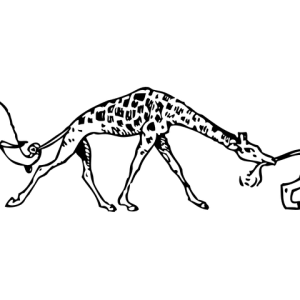

I enjoy your plugin!
Do you support Soundcloud tooltip?
Hi,
Thanks for the message 🙂
We are very happy to help you 🙂
Yes, wordpress tooltips pro plus support soundcloud tooltip addon, if you enable soundcloud tooltip addon, at right hand of the wordpress editor, you will find there are new soundcloud tooltips metabox, in “soundcloud tooltips metabox”, you can enter your lovely songs URL in “soundcloud url” input text filed, actually in here, you can enter any kind of soundcloud url of songs / music / track / playlist / user …etc in here, our wordpress soundcloud tooltip support all these kind of url and display them in wordpress soundcloud tooltip popup window
you can find wordpress tooltips pro plus at https://tooltips.org/product/tooltips-pro-mutil-site-license/ 🙂
Hope this have a little help 🙂
Thanks, have a happy day with your family 🙂
Best Regards,
Wordpress tooltip support